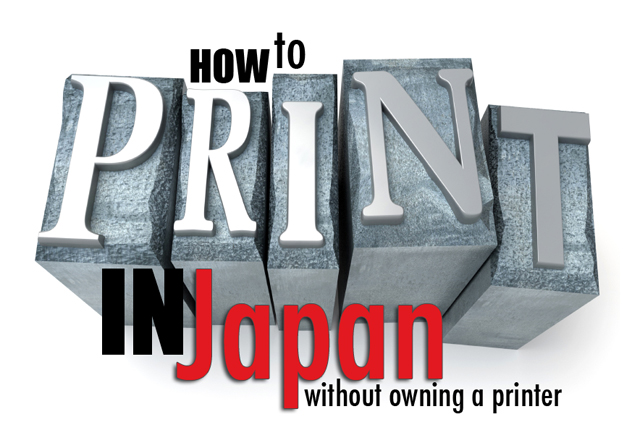
My first months here in Japan I found myself needing to print things more often than I would have thought before arriving. I didn't have a printer (and still don't) and I would print things out at work when it was necessary to have something in paper form.
Sometimes though, it was a hassle. And I felt bad for using the printers at school for non-work related things. I wasn't really sure what other options I had.
Until one day when I was making copies at the 7-11 (convenience store) near my apartment. While going through the process of entering the information for my copies, I noticed a sign that said "net print" in katakana. Though I couldn't read everything at the time, it appeared that I could possibly print documents out here, at this machine, at my local 7-11.
I went home, typed in the URL and signed up for an account. Soon enough I was regularly printing my documents out at 7-11 with ease and didn't have to worry about doing it at work (although, let's be honest, I did on occasion. Especially when my co-workers were all in a meeting that I was not required to attend).
So, here are three places (that I'm aware of) you can print documents if you don't have a printer at home (I won't go into photos in this post, but you can also print photos at these places):
1. FedEx Kinko's - You can find these if you live in one of the following major cities: Tokyo, Yokohama, Nagoya, Osaka, Kyoto, or Kobe.
2. 7-11 - This convenience store has a "net print" (ネットプリント) service from Fuji Xerox. You upload a file to your account, go to a nearby store and print it out at the copy machine. This seems to be available in most, if not all, stores. Scroll down for a step-by-step guide on how to set up an account (a post is coming on how to upload and print the documents once you've set up an account). You can print pdfs from a USB drive also - but only PDFs and images, not docs (although it's usually better to print via pdf, to maintain the information in the document.)
I've received some criticism about this service (basically saying if you have a USB drive there's no need to make an account, etc.) I disagree. You can't print PDFs off USB drives at all stores, and what if you really want to print a .doc or whatever. It's easy to print or export as a PDF, though, too. But I see uploading it from your computer as much trouble as sticking it on a drive. But then you don't have to carry the drive. Or what if you're out and about and need to print something off your smartphone (has happened to me a few times)? You can upload on your phone and print it off at the store, easy.
Can't read the Japanese? I made guides below, and will make another for how to upload/print at the store. In the end, do whatever method will work for you, (although remember it won't work everywhere), but please don't criticize the (free) work I'm doing for others who might want to use this service. Thanks.
3. Circle K - A similar service to 7-11, but this convenience store calls their service from Sharp, "network print service" (ネットワークプリントサービス). They've only recently been implementing this, so it may not be available everywhere yet, but I'm sure if not it will be soon. Below you'll find a step-by-step guide on how to set up an account (a post is coming on how to upload and print the documents once you've set up an account).
A fourth option might include an internet cafe, if you're planning to visit one for an hour or two, but probably not the best choice if you want to quickly print something out.
Do you know of any other places to print out documents in Japan? Let us know in the comments!
****
How to sign up for a print service account with Circle K
Step 1
Click the long pink button (アカウントを作成する) to create a free account.
This page explains a few things and lists the terms. Click "同意する" to agree and continue.
Step 3
Enter your email address twice and click "通信" to submit.
This is the confirmation page. You'll receive an email with a link in it. Click on that link.
Step 5
After clicking on the link in the email you received, you'll arrive at the following page.
Enter your name and choose whether you want your login information to include a user number and name/password combo, or just a name/password combo (more secure). Then click 次へ.
Enter your desired password (twice) between 8 and 32 characters. Then click 次へ.
Step 7
Finally, review the information and click 次へ to continue. Click the blue button on the left to go back.
The final page to show up is the confirmation page, and you should also receive an email.
That's it!
****
How to sign up for a print service account with 7-11
Step 1
Go to this page and click ユーザー登録する to create a new account.
Step 2
The next page shows the terms and some general information. Click 同意する to agree and continue.
Step 3
The next page briefly talks about the privacy policy (there's a blue link to it to read it). Click 承諾します (agreeing to the information listed) to continue.
Step 4
Next, you'll want to fill in your information, including name, name in katakana, phone number, email address, a user id between 3 and 16 characters, how you heard about the service, and if you want to receive emails from them or not. Once you've filled it all out, click the button on the far left to continue.
Step 5
Check over the information to confirm it's correct and click the button on the left to submit.
Step 6
You'll see the following page next. Check your email and click the link in that box. Proceed to step 7.
Step 7
Choose a password and type it again in the second box. Click submit to continue.
Step 8
Confirm the information.
Step 9
You're finished! Now click the button to return to the main page to login.
***
Smartphone Applications for 7-11 and Circle K Print Services
Both printing services for 7-11 and Circle K have free apps you can use to upload files (documents and photos) directly from your smartphone. The apps are Japanese-only. For the iPhone/iPad apps, you must download through the Japan iTunes store.
"netprint" is the 7-11 app, available for iPhone, iPad, Android and Windows phone. More on netprint mobile services here (Japanese).
"ネットワークプリント" is Circle K's print service app, available for iPhone, iPad, and Android. More on those applications here (Japanese).
Next up: How to upload and print the documents via these services.
Do you know of any resources for printing in Japan without owning a printer? Let us know below!


















No comments:
Post a Comment